
[an error occurred while processing this directive]
This is to be a children's television series...a mixture of 3D animation, puppets and live action. There are to be thirteen, 30-minute programs. The budget is $150,000 per program. The cost of doing just the three to five minutes of animation will be $75,000 per program. Add in actors, sets, costumes, props, crew, equipment, post and everything else you can think of and you're absolutely correct--this show is still in pre-production, even though we originally told this story in the first edition.
By Michael Silbergleid
Just as with analog, in the digital pre-production process you concern yourself with the final product--whether that be a master videotape or hundreds of distribution copies that you may or may not be responsible for.
But digital technology has made almost anything that can be imagined possible--for a price. Effects in the analog world were limited and simple (or consisted of true-life models), while digital effects can bring the cost of a project to over $10,000 per frame.
So, like nonlinear editing, we think about the final result and work backwards to try and achieve that result.
But through this process, keep something in mind--digital does not mean nonlinear or disk-based, but nonlinear and disk-based do mean digital (a clarification is needed here for accuracy: laserdiscs are nonlinear but they are analog as are phonograph records).
In analog, determining quality was primarily a function of the camera, microphone and videotape format chosen. In digital it is similar, but tape "format" concerns have been replaced with concerns for the digital format--the resolution of the video signal itself. The same way you have learned the quality restrictions of analog tape formats, you'll have to learn the differences between resolutions such as 4:1:1 and 4:2:2:4 and when each is appropriate.
While there is no generational loss with digital video, there is the possibility of a loss of resolution. For example, if footage is acquired in 4:2:2, later transferred to 4:1:1 (or acquired in 4:1:1), and then digitally broadcast as 4:2:0, what actually is broadcast is sort of like 4:1:0. Based on the current definition of 4:2:0--i.e. 1/2 horizontal and 1/2 vertical resolution relative to luminance, this is true. Going from 4:2:2 to 4:1:1 causes the color difference signals to be reduced from 1/2 to 1/4 of the horizontal luminance resolution. The vertical resolution of the color difference signals are the same for both 4:2:2 and 4:1:1--i.e. the same as the vertical resolution of the luma channel. When encoded as 4:2:0, the vertical resolution of the chroma channels is reduced by 1/2. Thus the net result will be color difference signals with 1/4 the horizontal resolution and 1/2 the vertical resolution of the luminance channel. However, it may not be proper to call this 4:1:0.
Choosing A Digital Format
Just as shooting in VHS and editing in BetaSP will give you VHS quality in a BetaSP format, shooting digital 4:1:1 and posting in 4:2:2 will only give you 4:1:1 resolution in a 4:2:2 format. Your lowest resolution will always be your limiting factor. If you are trying to see the difference between 4:2:2 and 4:1:1, you should be looking at fine chroma detail--eye color, lips, etc.
Keep in mind that, as Patrick Griffis, formerly with Panasonic and now with Microsoft, once said bits is bucks. The higher the resolution and bit rate of the format, the more the format will cost to operate. This concept is especially important in transmission--a limited bandwidth system, where there are only a finite amount of bits available each second and compression is used to squeeze the most out of the bits available.
Compression is also used to bring the cost of digital video formats down, so as always, higher quality with more bits and less compression will cost you more.
As with analog, a format is chosen based upon the quality required; but today, producers have to be concerned with not just the how a program will look now, but if the quality of that program will be high enough for that program to continue to be an asset years down the road.
Following are three charts to help you evaluate formats, perhaps the toughest thing when going digital. No chart is as important as how a format looks to your (and your client's) eyes. Without comparison, a format on its own can look excellent to your eye, but comparing formats in a "shoot out" can shock and surprise you as your favorite format falls to the wayside. What is "good enough" for you, may not be "good enough" for your client once they see a better looking format.
Consumer Versus Professional Formats
The consumer DV format has brought inexpensive (at least compared to professional formats) digital quality to the masses. There are also a great many professionals using the consumer DV format. But there can be some serious problems with this practice.
While the "back-end" of every consumer DV camcorder will record the same high quality 4:1:1 signal as a professional DV dockable back, the "front-end" might be disappointing. Most of the consumer DV camcorders use only one CCD for imaging. But some use three CCDs just as professional cameras do. But these CCDs are smaller and with less pixels than professional camera CCDs. While broadcasters and videographers debate the usefulness of consumer DV, others are using it successfully. In some circumstances the weaker "front-end" holds up incredibly well, in others it does not. The one aspect that most professionals agree on is that for the best imaging, careful attention must be paid to lighting for the consumer CCDs to produce their best images.
But even though the cost is less than a professional digital camcorder, the potential user of a consumer DV camcorder should thoroughly test the camcorder for usefulness with regard to the anticipated image quality. A few thousand dollars is still a few thousand dollars.

4:3 Versus 16:9
Do you go wide? If so, do you protect for 4:3? Do you pan and scan? Do you letterbox? Do you know how to shoot wide (see Chapter 4: Production)? And what do you do if you shot in 4:3 but will display in 16:9? Do you use side panels (also known as pillarboxing)? Do you expand the image to 16:9 and risk cutting off something important from the top and/or bottom?
How do you shoot for today while protecting for tomorrow?
Unfortunately, there are no clear answers to these questions. The answers come from your skill as a video professional and from your clients as the recipients of the finished product. They come from asking yourself and your client questions regarding each individual project and how it will be used in the future, not just today. And it is your job to play devil's advocate with your client regarding 4:3 versus 16:9.
|
||||||||||||||||||||||||||||||||||||||||||||||||||||||||||||||||||||||||||||||||||||||||||||||||||||||||||||||||||||||||||||||||||||||||||||||||||||||||||||||||||||||||||||||||||||||||||||||||||||||||||||||||||||||||||||||||||||||||||||||||||||||||||||||||||||||||||||||||||||||||||||||||||||||||||||||||||||||||||||||||||||||||||||||||||||||||||||||||||||||||
|
||||||||||||||||||||||||||||||||||||||||||||||||||||||||||||||||||||||||||||||||||||||||||||||||||||||||||||||||||||||||||||||||||||||||||||||||||||||||||||||||||||||||||||||||||||||||||||||||||||||||||||||||||||||||||||||||||||||||||||||||||||||||||||||||||||||||||||||||||||||||||||||||||||||||||||||||||||||||||||||||||||||||||||||||||||||||||||||||||||||||
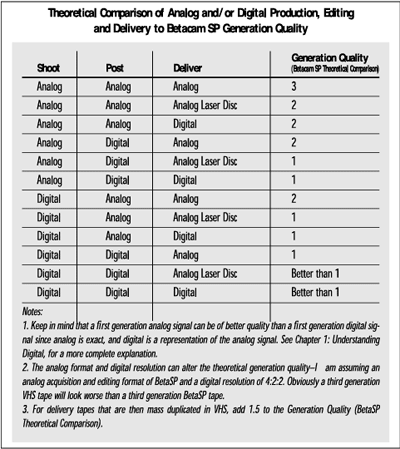
Film?
Yes...film. A great percentage of prime time television programs and high-end commercials are shot on film. That is why, in the pre-production process, film is still a valid format for consideration for producing high quality television.
While it used to be that Super 16mm did not have the resolution for high definition television, that is changing. New Super 16mm film stocks and telecine gates get rid of the "grain the size of boulders" problem. Meanwhile, all of us agree that 35mm film is still a beautiful format for acquisition if high definition television is the goal.
Although film is expensive to use (about $400 for 11 minutes of Super 16 film with processing at 24 fps), there are certain instances where film is the only way to go...primarily because of the "film look" (although that can now be digitally duplicated). And what digital technology allows us to do with video, it can also allow us to do with film once digitized.
Super 16 color negative film is now available in 800-foot lengths. This gives the cinematographer the ability to record 22 minutes of Super 16 film at the normal 24 fps without having to change magazines or film. Previously, the longest length available was 400 feet for an 11-minute capacity. Of course some people shoot at a higher frame rate for higher quality--30 fps, 50 fps (in Europe) and 60 fps in the U.S.
Present-day telecines not only output video (both analog and digital), but can output individual film frames as data files that can be archived, and more importantly, manipulated with digital imaging post production tools.
Last year, we saw the introduction of the new HD 1080p/24 format as an international ITU worldwide standard, from which all other formats can be derived. Also called D-Cinema (Digital Cinema) and E-Cinema (Electronic Cinema) by different manufacturers and their supporters, the format is becoming a base platform for HD production at the standard film frame rate. (Editor's note: While film is projected at 24 fps, movie theater projectors shutter each individual frame anywhere from twice to four times.)
1080p/24 is in active use with the many of the CBS-HD prime time lineup being mastered in the format as of early 2000 (they are delivered as 1080i/30). The biggest benefit is not needing to undo 3:2 pulldown when needing to transfer to European standards or for mastering a DVD. The 24 fps rate serves as a basis from which all needed formats can be derived, no matter what the frame rate. The 1080 line rate also means that it is fairly easy to produce a 720p transfer or any of the other ATSC Table 3 formats. One of the questions that have been raised is the limitations of the 24 fps rate for fast moving action, so most producers in early 2000 are using the format for dramas, but not for sports or other fast-paced applications.
By Robert M. Goodman
Every production starts with an idea. An idea that, sooner or later, will become a treatment, script or set of storyboards. For the simplest productions, a few scribbles on paper may suffice. However, as the complexity of the production increases or if the production values of the final program are important, pre-production planning is critical to success. Digital technology has blurred the line between pre-production, production and post. New tools for pre-production are providing greater control over the entire production process and making it easier for producers to plan for and anticipate production challenges. The benefit of better pre-production planning is the ability to produce programs with higher production values for less money. So, where exactly does pre-production planning begin?
In the past, pre-production began with budgeting and scheduling. The producer or a production manager used the information in the script or storyboards to plan out the production. Digital technology has shifted the start of pre-production to the writing and development phase. The reasons will become clear if you understand the current capabilities of scriptwriting software.
Scriptwriting Software
The best scriptwriting software provides a wide range of reports and data for pre-production planning and on set. Before discussing these tools one clarification is in order; "scriptwriting software" is a misnomer. These programs are actually script formatters because even in the digital environment, the writer must provide the creativity and originality necessary for good storytelling.
There are two generally accepted formats for scripts. The screenplay format is widely used because one page, properly formatted, accurately translates into one minute of screen time. The AV format, with separate columns for video and audio, is used for switched multicamera shows. Variations on these two basic formats regularly spring up to suit the needs of a particular producer or program.
There are two types of scriptwriting software: add-on templates or macro programs for popular word processing programs, such as Microsoft Word, and standalone scriptwriting software. The majority of these programs are designed to properly format scripts in the screenplay format. A few programs can also prepare scripts in the AV format (Scriptware and ScriptWerx) or display storyboards in the script (Script Wizard and ScriptWerx). One program, ScriptThing (also sold as Movie Magic Screenwriter) can link scenes to storyboards created in other applications. ScriptThing also has the ability to create and playback interactive scripts for multimedia and game design applications.
Formats aside, scripts are the blueprints for production. All the information necessary to plan a production is embedded in the script. Software designed for scriptwriting tracks this information, which allows producers or production managers to generate reports useful for pre-production and production.
Some reports are simple lists. For example, many programs can generate a list of all the speaking roles or unique locations. More detailed reports are available if the producer or writer marks or tags the props, non-speaking roles, special effects and other special items mentioned in the script. Most of the standalone scriptwriting programs can print this information as a breakdown report on a scene-by-scene basis; all can export the information to Screenplay Systems' Movie Magic Scheduling program, the industry standard for scheduling.
Storyboarding
Storyboards are another way of communicating the ideas and intent of the project. If the project is a television commercial, a set of storyboards will often take the place of a script. Directors, art directors and directors of photography prefer to work with storyboards in their pre-production planning process. If you know how to draw, it's easy to create a set of storyboards that will suit your needs. Unfortunately, most of us do not draw well enough to create even the most basic of storyboards, but computer software enables anyone to produce useable storyboards.
Power Production's Storyboard Quick v3.0 uses libraries of pre-drawn 2D figures and locations that can be manipulated to produce basic storyboards. It's simple enough that nearly anyone can use it to improve planning and on-set communications. Storyboard Artist v3.0, a step up in complexity, adds drawing tools, more libraries and the ability to playback a sequence of storyboards. These sequences can be saved as Quicktime or AVI files. This program makes it possible to create simple animatic versions of a project. Artist is also useful for interactive or multimedia program design because storyboards can be linked in any order. The program can save storyboards in HTML format to permit posting them on the Web. Storyboards created by Storyboard Quick or Storyboard Artist can be linked to scripts written with ScriptThing, Movie Magic Screenwriter, Scriptware or Final Draft from within Power Production's software. ScriptThing and Movie Magic Screenwriter can link Storyboard Quick or Artist files to scenes in a script.
Metacreation's Poser v4.0 program is at the other end of the sophistication scale from Storyboard Quick, although Poser is very easy to use. It's a clear demonstration that ease of use has no relationship to sophistication. Poser allows you to manipulate a library of 3D models of the human figure, men, women and children, which can be posed in any position and set in any environment. The models can be clothed from costume libraries which include business and casual attire. Height, weight, size and body type are adjustable. A library of props adds to the realism. You can use a paint program to create an appropriate wardrobe for your characters. Backgrounds or environments can be scanned in from location photographs, the set designer's drawings or pulled from other graphics programs. After the figures have been placed within a space, Poser provides full control over the placement of the camera and lights. The view of the figures automatically changes to reflect the changing perspective of the camera as you move the camera. It's just as easy to predetermine the impact of lighting on a scene because when you move the lights the changes are immediately visible.
Poser v4.0 also produces animation sequences quickly and easily. Simply create a few poses and the program automatically builds all the in-between frames, and output the sequence as a series of numbered frames or as an AVI or QuickTime file. You can choreograph the camera instead of the figures or create sequences in which both the camera and the figures move. The possibilities are endless because of the enormous flexibility built into this program. If you have enough time and storage space on your computer, you could model every scene in your program prior to actually shooting it. Metacreation's Poser, originally developed to make designing 3D characters easier, is equally adept at pushing the concept of storyboarding to its natural limits.
Budgeting
If your projects require multiple shooting days, it's time to consider using budgeting software. Budgeting programs reduce the time it takes to prepare detailed bids. These tools also prevent future surprises by triggering a lot of "oh yeah, we need that!" and can make the financial side of pre-production less onerous.
Budgeting programs use one of two standard formats: the Association of Independent Commercial Producers (AICP) Film Production Bid Form or the Feature Film format. The AICP form was developed to make it easier for advertising agency producers to compare production quotes from different companies. The Association established a standardized form with preset categories and lines. The AICP form has changed because new technologies have had a big impact on traditional methods in commercial production. The feature film format is less rigid because it must accommodate accounting differences that exist among the major studios.
Feature film budgets use a topsheet or summary page. The topsheet is a list of categories, or accounts, with subtotals and a budget total. This first page is arranged into traditional "above the line" (executives, talent and creative personnel) and "below the line" (craft and technical personnel and production expenses) categories. The distinguishing characteristic of the feature format is that dollar amounts can be entered in any subtotal category on the topsheet; this is impossible to do on most AICP summary pages. The advantage of this approach is that producers and production managers can prepare a quick budget guesstimate for the powers that be. The guesstimate can be substantiated later by forcing the underlying detail lines to add up to the guess.
Are either of these models useful for digital video production? Most producers could benefit from the detail and ability to track costs that are the backbone of these programs. When you're planning a production, a list of line items and categories is a handy reminder of the critical resources you'll need to produce a show. It also makes it harder to forget the little things--such as coffee, fruit and muffins for eight or 50 people every morning for five days--something that can easily slip your mind on a complex production. Forgetting to include the cost of a meal on a one-day shoot with a small crew is a minor miscue; on a shoot with a large crew and cast, simple oversights can be financially disastrous and threaten the morale of the production team.
The best reasons to use budgeting software are to be able to quickly determine your costs and profits and to prepare a presentable estimate. Budgeting software also makes it easy to play the "what if" games, such as: Is it cheaper to go into overtime or to add a day to the schedule? These programs can help you arrive at the most cost-effective way to produce a project.
Another factor to consider is the IRS rules about independent contractors in production. Most crew personnel have been relegated to employee status. Producers and production companies are responsible for paying FICA (social security taxes) and providing workers' compensation insurance to these freelancers. Budgeting programs accurately estimate the total costs for cast and crew, including fringe benefits such as payroll taxes, workers' compensation, service fees, agent fees and pension and welfare costs. Some fringe benefits may be calculated only on base salary and others on base salary and overtime. It's complicated, but budgeting software makes these calculations headache-free.
AICP or Feature Style?
Should you select AICP bidding software or a feature budgeting program? If you work frequently with advertising agencies and plan to do commercial production, invest in an AICP-style bidding program. On the other hand, if you want the flexibility to customize the budget categories to meet your needs and those of your clients, feature film and television budgeting software may be a better fit.
AICP bid software is available as an add-on template for spreadsheet programs, such as Microsoft Excel, or as standalone programs. The AICP approach is to create a bid estimate and then "actualize" the estimate once the job is completed. Actualization is the process of posting invoices to the line items in the bid estimate to determine your actual costs and profit.
Budgets and productions revolve around crew costs, so most AICP programs use a data entry form to input the days, rates, overtime estimates and fringes for the crew. Some programs also use data forms to enter the production company, advertising agency, spot title, and studio/location information required if submitting an AICP bid to an agency. The better programs have a fill command that lets you enter the same number in every row in a column. It's a very fast way to enter the anticipated shoot days or overtime hours for everyone in the crew.
The best AICP budgeting software is also equipped to handle a powerful feature called detail lines, one of the strengths of the AICP form. Detail lines contain information that can be attached to each of the preset lines in the AICP form but which will not appear on the printed bid. These underlying support lines enhance the flexibility of the preset lines. The information is often used to quickly prepare different budgets. For example, you can use detail lines to compare the cost of shooting Digital Betacam versus DVCPRO, or compare shooting with your A list crew instead of your less expensive B list crew. The Association of Independent Commercial Producers has recently changed the post production categories to reflect changes brought about by digital technology.
Hollywood film budgets are astronomical. Most producers would be thrilled to produce two programs for one percent of what the major motion picture studios spend on one film. Given this disparity, of what possible use is feature film budgeting software for projects with more modest budgets?
The benefit is that this budget format really works for production. The format uses three levels. As you drop down a level, the level of budget detail goes up. The amounts for rates, days and costs are entered at the bottom or detail level. These detail lines are grouped into accounts--the middle level--and the accounts are totaled into categories which appear on the topsheet. The topsheet is the executive summary--a one-page outline--of the budget suitable for clients or your boss.
For example, at the bottom level below an account labeled gaffer (or chief lighting technician), are lines for the gaffer's prep days, shoot days and expenses. The gaffer account is usually grouped with accounts for the other members of the gaffer's crew and with all the electrical/lighting rentals and purchases. On the topsheet, the level directly above the account level, all these accounts could be totaled into a single line called lighting or electrical operations. The total in this category, on the topsheet, would be the sum of all the detail lines in every account that appears under the lighting category.
Globals, Subgroups and Libraries
The principal advantage of Screenplay System's Movie Magic Budgeting software is the ability to create globals, subgroups and libraries of information for reuse in future budgets. A global is a name that represents a value. You can define this variable and apply it to lines in your budget. For instance, instead of entering the number of planned shoot days for every crew member, simply enter the word "shoot." If you define "shoot" as six days, everyone's day rate is multiplied by six. Change the definition of shoot to five days and all those day rates are multiplied by five. The benefit of this approach should be readily apparent.
Subgroups are groups of detail lines that you can decide to include or exclude with the click of a mouse. You can build subgroups for shooting in different cities, for film versus video, or for the A level or B level crew. For instance, create a series of detail lines under the accounts you normally use, with New York, Chicago and Vancouver crew rates. Each city's detail lines are connected to its respective subgroup. Then, when you need to calculate the cost of doing a job in New York, include the "New York" subgroup and exclude the "Chicago" and "Vancouver" subgroups. The process can be supercharged if you're willing to take the time to build these subgroups. You can also build libraries of information beyond subgroups. The budget forms supplied with these software programs are one type of specialized information library. These pre-built forms are similar to the charts of accounts you'll find in a small business accounting program. Most importantly, budgeting software should make it easy to save sections of a budget for reuse in another budget. You shouldn't have to retype all the items and costs associated with a camera rental every time you do a budget. The library concept allows you to enter those details once, save them and then paste that block of information into all of your subsequent budgets. It's another way to reduce the amount of time it takes you to prepare a budget.
Unions and Contracts
Another way to speed up the process is to use the Industry Labor Guide (ILG) database. This program is a database of labor agreements and rates covering all the members of U.S. and Canadian unions working in the film and television industry. An integrated version for Movie Magic is available. You can search the guide by crew position, production type (feature, television, video), department, city and union and automatically post the rates to your budget. The ILG is a reference guide to the rules, rates and fringes due union actors and crews. It covers the contracts for SAG/AFTRA, WGA, DGA, IATSE, IBEW, Teamsters and all of the Canadian unions and guilds. The ILG is invaluable for scheduling and budgeting if you work with union personnel. It's updated quarterly to reflect changes in rates and rules.
Contracts are a reality for every production. From the depiction releases to merchandising rights, producers confront a host of issues that can impact on the eventual profitability of the program. If you're producing a multimillion dollar project, hire the appropriate legal counsel. However, budget often precludes hiring an entertainment attorney to handle all the contracts a producer needs. If that's your situation, Automated Contracts for the Film & Television Industry may be the answer. It's a collection of more than 60 fill-in-the-blank contracts written by Mark Litwak, an experienced Hollywood entertainment attorney. The program is written in Java and uses the Netscape or Explorer browser to automate the process of filling in the relevant information. You can copy the completed contract to your favorite word processor or just print it out. It's best to have an attorney review any contracts before you make a deal, but even a standard contract is better than relying on a handshake and fallible memory.
Mapping Software
When you're looking for locations or trying to move from one location to another, it's easy to get lost. Good directions are important and especially critical when you're producing in an unfamiliar place. Since you have no ground intelligence, you can't spot mistakes. That's when mapping software becomes extremely valuable. Six companies currently produce mapping software in three categories. There are navigation programs for address-to-address directions, street atlases for local maps, and road atlases for city-to-city driving directions.
Four companies--Delorme, Etak, Microsoft and Rand McNally--produce road and/or street atlas programs that work in very similar ways. Navigation programs hadn't had much of an impact in the market until TravRoute Software's Road Trips Door-to-Door, which handles local and city-to-city routing, was introduced. There are few if any major differences between the mapping data in any of these programs, because the primary source of information comes from the U.S. government. Each company enhances that information from a variety of other sources.
The real differences--features, level of detail, ability to customize the maps, and ease of use--are all software-dependent. Rand McNally's TripMaker and TripMaker Deluxe include restaurant and lodging information from the Mobil Travel Guides, as well as a wealth of other leisure travel resources which make the programs very popular. The company's Street Finder and Street Finder Deluxe programs prepare address to address directions by accessing the company's Internet site. All of Rand McNally's products support Palm Pilots and Windows CE PDAs.
Delorme's Street Atlas 7.0 is another of the best-selling mapping software products on the market. You can locate places by name, ZIP code, area code and telephone exchange, or move around the U.S. map with Delorme's compass-like navigator. Street Atlas is fast, easy to use, accurate and GPS and Internet enabled. The program can automatically calculate the fastest route between two places and prepare directions. If you need street-to-street directions, you must first locate the address on Street Atlas' maps because you can only find places in the database by name, ZIP code or area code. Printing an area map is more difficult because of some quirks in the program's design. What you see is not necessarily what prints. Maps can be customized by using Delorme's draw tool to add notes to the map. Street Atlas can import information from Delorme's Phone Search program or any database that's in a comma or tab delimited ASCII format. Those names or places are pinpointed on the map with a note box. These boxes include all the information you choose to import. Maps can be downloaded to your hard drive if you'd prefer to travel without your CD-ROM drive. You can download weather, road construction and special event information from Delorme's Web site. Delorme's road construction information is helpful, but it's not a substitute for listening to the local news.
AAA Map N' Go is Delorme's road atlas product. Like Street Atlas, all of Map N' Go's data arrives on one CD. The user interface for this routing and travel aid program differs from Street Atlas but remains easy to use. Map N'Go v5.0 has GPS capabilities and links to the Internet. The database of travel information included in the program is from the American Automobile Association's extensive resources. Map N' Go is an excellent program that includes street level maps for over 250 cities and complete highway coverage of North America. For production purposes, Map N' Go has major limitations. Journeys must begin at preset locations--the choices are usually the airport, the AAA office and the center of town--and must end at another preset location. The driving directions are clear and consistent. You can customize your route by entering highway preferences (scenic, divided, etc.) or by adding a stop. Map N' Go has the same draw feature as in Street Atlas so you can add notes. The other manufacturers' street atlas and road atlas products are similar. The exact features and ease of use vary from company to company. Maps and routes can be loaded into a Palm Pilot or other PDA.
The standout product for production planning is TravRoute Software's Road Trips Door to Door. Simply enter addresses for the start and end of your trip and press return. Road Trips Door to Door will prepare detailed driving directions and a map in seconds. It's amazing. Every street in North America is covered on one CD. The program even has data on the directions of one-way streets and on turning restrictions. You can click on the map to add start and end points. You can edit the maps to avoid specific streets, add turn restrictions and update one-way street information. The GPS-enabled version is called Co-Pilot.
Door-to-Door does have quirks. The program allows you to enter or exit limited access highways or toll roads at any point along the road, placing you in the create-your-own exit territory common to chase films. On occasion, the wording of the turning directions can be vague. Digital technology is rarely perfect so remember to review Door-to-Door's directions before you print and duplicate them for a crew. The program's directions can saved and edited with any word processor.
Access to Anyone
The Internet is the clearest expression of digital technology in the minds of the public. Does this technology offer any benefits to producers during pre-production? As a research tool, the Internet is unprecedented. It's possible to discover information on nearly every subject under the sun and the expert sources that help build great stories. The only difficulty lies in finding where the information you need is and sorting out the wheat from the chafe. There are a number of excellent shareware programs that allow you to conduct simultaneous searches using multiple Internet search engines and locate what you need quickly. Look for these programs on CNET, tucows or ZDNet to help you cut through the overwhelming clutter on the Internet.
Having a searchable telephone directory of the entire United States makes you feel like you have your finger on the pulse of the planet. Electronic telephone directories that can do reverse searches or sorts by addresses are powerful tools. You can enter an address to display someone's phone number or locate all the neighbors on a block or in a building. In the past, this information was only available on CD-ROMs. Today, anyone can access the information on the Internet.
The power of the Internet has lots of uses in production. Imagine you're shooting outdoors and would like to quiet the barking dog in a house on the street. With your wireless Internet connection, it's a simple matter to find the name and phone number of the homeowner. Use your digital phone to call them and restore peace and quiet to the neighborhood. It's less threatening approach than sending a PA to knock on someone's door, although the owner may wonder how you got their telephone number.
Some Internet telephone directories and the few remaining CD-ROM programs are capable of searching by name, address, phone number and SIC codes, which the government uses to categorize businesses. You can export the information to your contact manager, word processor or database program. For production purposes, find a site that can do reverse searches and has a high degree of accuracy. To test accuracy, look up your phone number and those of a few friends. You may be surprised at the results. Even the best CD directories have only a 90 percent accuracy rate because people move and area codes change rapidly. Yet, the basic task of searching for one phone number or a list of a hundred has become a breeze in this age of Internet-driven commerce.
Sunrises, Breezes and Fronts on the Web
Speaking of breezes, there's nothing more important when you're shooting outdoors than the weather. Here, too, the Internet provides a wealth of options. The United States National Oceanic and Atmospheric Administration (NOAA) has a Web site that provides up-to-date local and regional forecasts. Free accurate information is available at www.esdim.noaa.gov/weather_page.html. The value for production purposes may be limited because forecasts are only available for the present and following day. The Weather Channel (weather.com) and portals like excite.com and yahoo.com also offer free weather forecasts.
Logging Tools for Pre-production?
Logging is a part of the pre-production process for production and post production. You can simplify the process of logging in the field by using pre-production to build lists of the shots and scenes you plan to shot during production. By building these lists you are also creating a check-off list that ensures all the shots you needed to record are, in fact, recorded. Then, as you're shooting, the only information you need to enter are the timecode ins and outs, take numbers and comments, greatly simplifying the logging process under difficult field conditions.
Despite the advantages logging remains a widely ignored time saver. Few nonlinear manufacturers provide logging software that can be used in the field or that will run apart from the nonlinear workstation. Avid's Media Log is one of the few. Media Log's wide distribution helped make Avid the market leader in nonlinear editing because logging with a low-cost computer makes the process of post faster, cheaper and easier to manage.
There are only three solutions that can be used to log footage for a variety of nonlinear systems. Play's Producer is a handheld field logging hardware/software combination designed to use 3Com's Palm Pilot. The Producer's hardware module connects RS422 (Sony serial protocol) or LANC compatible recorders (including MiniDV camcorders) to the Palm Pilot via cables and has four buttons that can be used for deck control or logging. The software is designed to make field logging as simple and easy as it's likely to get. The Palm Pilot's Hot Sync Manager uploads the log database--with as many as 16 different projects--to Mac or Windows-based computers.
Imagine Product's approach to logging is radically different from Play's approach. Imagine's The Executive Producer (TEP)--designed for field or studio logging--can be purchased with or without Imagine's Automatic Capture Technology. TEP can control VTRs using RS-422 or LANC with converter cables Imagine manufactures. The program can also capture timecode from a wide variety of readers. TEP comes with a variety of preset logging templates, all of which are modifiable. Fields can be resized or moved using the mouse. It's also easy to change the format and content of a field. However, most of the keyboard commands require two hands and the mouse control buttons are too small to make field logging with TEP truly efficient.
Imagine's Automatic Capture Technology (ACT) is designed to overcome this deficit and it's a terrific accomplishment. ACT analyzes the information within the video frame (a video capture device is required), calculates the moment when the information has changed radically, and captures that frame as a representation of the new scene or take. You can log footage unattended and capture frames of video for each scene along with timecode ins and outs, but the type of footage and the shooting style has an impact on ACT's accuracy. Whether you decide to capture frames automatically or manually, you'll still need to enter descriptions and to screen the footage to grade the quality of each take. TEP with ACT transforms logging from a numerical and verbal description exercise to a picture manipulation process that's more like editing than math. Imagine uses a USB video capture device or PC Card capture card to grab frames.
TEP extends the concept of logging software beyond prep and into the post production arena. You can easily rearrange the clips to build a simple EDL complete with storyboards and whatever supplemental material you desire. The printed quality of the storyboards was impressive. Add in the ability to import and export to nearly every nonlinear format and you have a powerful tool that should prove useful for almost any producer or editor.
Another major strength of TEP is its ability to import and export log files for nearly every linear and nonlinear editing systems on the market. It does an excellent job of translating from one format to another. If you edit on more than one nonlinear system, TEP is an extremely useful tool. TEP with ACT, control cables and an image capture device is expensive. Producers who use outside facilities could amortize the expensive over one or two jobs and consistently cut their costs.
Ebside Prodution's Log This offers a simple, inexpensive solution for field or studio logging. There are large mouse buttons to mark ins and outs. The VTR control panel can be displayed for studio logging or hidden during field use. Log This imports and exports logs for Avid, CMX, Edit, Media 100, and Scitex (now Accom) edit systems. It's not fancy, just fast and efficient. Log This is available on the Web at ebside.com.
The future of post production is in production environments with central computer servers capable of storing all the footage for a project networked to desktop computers. Imagine a solution that links the script and storyboards to footage with the same ease that allows a nonlinear editor to connect clips on a timeline. Imagine replacing pre-production storyboards with actual footage or still images from the footage in your timeline. Imagine connecting scenes to the words in a script simply by dragging and dropping the images on a highlighted portion of the script. Imagine moving back and forth between the rough cut and the script or storyboards with ease. It's a future that's real and available. Large organizations are already employing tools to manage video and audio from idea to server-based broadcast. It's only a question of time before these new tools and approaches become available to independent producers and small organizations.
The Process
The lines between pre-production, production and post are indistinct. Digital and computer technology continues to make the tasks traditionally associated with pre-production easier to accomplish even as the concept of pre-production changes. The current trend is to maximize the information contained in a variety of separate sources, but the future will be to consolidate all the information into a central location. Some things are unlikely to ever change; it's hard to imagine the disappearance of budgeting and scheduling.
[an error occurred while processing this directive]